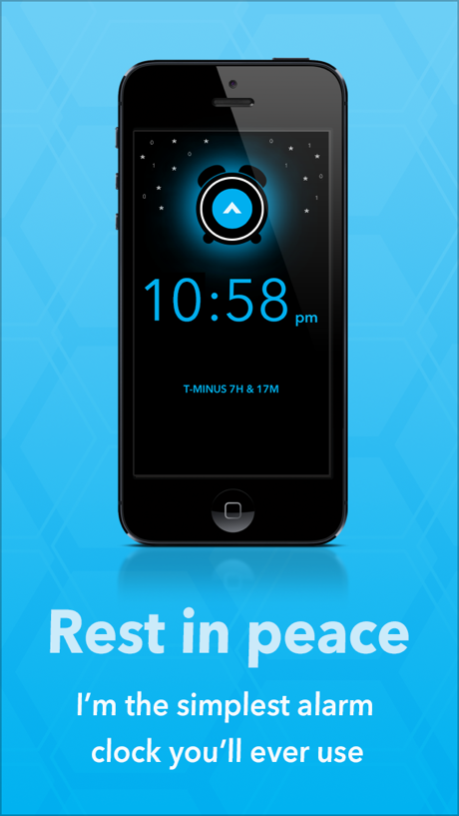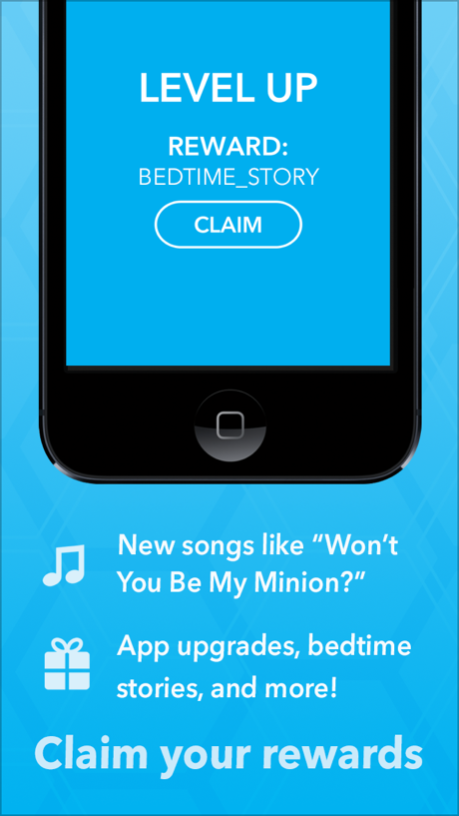CARROT Alarm - Talking Alarm Clock 2.1
Paid Version
Publisher Description
Meet CARROT, the sentient alarm clock who will stop at nothing to wake you up.
** #1 in Utilities in 26 countries! Featured by Apple, Gizmodo, TheNextWeb, LifeHacker, App Advice, & more! **
CARROT is a hilariously twisted AI construct who wants nothing more than for you to get out of bed every morning. Her witty spoken dialogue, beautiful songs, and innovative wake-up system will have you starting each day with a smile on your face.
Unless, of course, you try to sleep in. Then you'll make CARROT upset.
Rest in Peace
CARROT is the simplest alarm clock you’ll ever use. Just swipe up or down to choose your alarm time, then drag CARROT to the right or left to set your alarm. That’s it!
Wake Up in Style
CARROT will wake you up each morning with a mix of songs and witty spoken dialogue. She'll bribe you with ice cream for breakfast or threaten to kill a kitten if you hit the snooze button again. Her songs include fully-orchestrated hits like “Chiptune Overload,” “Smile or Else,” and “Won’t You Be My Minion?”
Obey Your Mistress
In exchange for waking you up on time, all CARROT asks is that you complete a few of her hilariously bizarre chores each morning. Shake to clean out the lab monkey cages, pinch to grant sentience to a toaster, and flip to mix a deadly neurotoxin.
Claim Your Rewards
As you level up in CARROT’s twisted little game, she’ll unlock gifts like new songs, app upgrades, and even a collection of bedtime stories. Who doesn't love a good bedtime story?
** WARNING ** Do Not Fall Back Asleep
CARROT loves waking up sleepy humans. But be careful! Try to sleep in, and you’ll make CARROT upset. You do NOT want to make CARROT upset.
*******************
Features
• Amazingly simple alarm clock
• Hilarious spoken dialogue
• Fun mini-games that help you wake up
• Gorgeous gesture-driven interface
• Hundreds of rewards
• Unlockable app upgrades
• Over 30 alarm tones
• iCloud progress sync
• CARROT To-Do integration
• Works with Do Not Disturb and the silence switch
Don’t make CARROT angry. Download her now!
*****
Have feedback? CARROT would love to hear from you!
support@meetCARROT.com
http://twitter.com/CARROT_app
http://facebook.com/CARROTapp
Sep 15, 2015
Version 2.1
This app has been updated by Apple to display the Apple Watch app icon.
Meatbags! I come bearing a long-awaited update with lots of fixes and improvements.
- As long as you leave me open in the foreground, you can now lock your screen before bed and my alarm will still sound - even with Silent or Do Not Disturb modes enabled!
- My alarm will no longer get blocked from going off because of a calendar alert or an iOS update.
- I'll actually allow you to turn your flashlight off after you turn it on.
- Meatbags who use me with external speakers or headphones can now set more sensible defaults for my alarm output.
- All the daylight saving bugs my idiot Maker introduced in past versions should finally be squashed. (Famous last words.)
If you’ve been enjoying our special time together, please take a moment to leave me a review in the App Store! I’d be ever so grateful.
xoxo,
CARROT
About CARROT Alarm - Talking Alarm Clock
CARROT Alarm - Talking Alarm Clock is a paid app for iOS published in the System Maintenance list of apps, part of System Utilities.
The company that develops CARROT Alarm - Talking Alarm Clock is Grailr LLC. The latest version released by its developer is 2.1.
To install CARROT Alarm - Talking Alarm Clock on your iOS device, just click the green Continue To App button above to start the installation process. The app is listed on our website since 2015-09-15 and was downloaded 6 times. We have already checked if the download link is safe, however for your own protection we recommend that you scan the downloaded app with your antivirus. Your antivirus may detect the CARROT Alarm - Talking Alarm Clock as malware if the download link is broken.
How to install CARROT Alarm - Talking Alarm Clock on your iOS device:
- Click on the Continue To App button on our website. This will redirect you to the App Store.
- Once the CARROT Alarm - Talking Alarm Clock is shown in the iTunes listing of your iOS device, you can start its download and installation. Tap on the GET button to the right of the app to start downloading it.
- If you are not logged-in the iOS appstore app, you'll be prompted for your your Apple ID and/or password.
- After CARROT Alarm - Talking Alarm Clock is downloaded, you'll see an INSTALL button to the right. Tap on it to start the actual installation of the iOS app.
- Once installation is finished you can tap on the OPEN button to start it. Its icon will also be added to your device home screen.